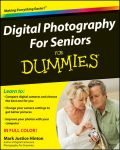
Digital Photography For Seniors For Dummies covers the basics of digital cameras, photo taking, editing, and sharing in a 304 page, full-color guide. Partsinclude: Part I - Buying and Getting Started with your Digital Camera: chapters cover how to understand digital camera lingo, select the camera that works best for you, a tour of digital camera controls, and the basics of taking digital photos including turning a flash on and off, setting file and picture size, adjusting a zoom, reviewing photos, and deleting photos you don't want. PartII - Getting the Pictures You Want from Your Camera: chapters cover how to apply a digital camera's controls to getting the shots you want. Includes info on adjusting flash, exposure, color, and using special automatic settings to capture close up, landscape, and portrait shots. This Part also helps seniors take popular shots like action, nighttime, fireworks, and other situational shots. Part III - Turning Your Computer into a Digital Darkroom: chapters cover the basics of getting pictures off a camera and organized onto a computer as well as using a computer's built-in tools, special software, or online tools to make common fixes like size changes, cropping, color adjustments, enhancing brightness, or removing red eye. Part IV - Showing Off Your Photos: chapters cover how to print photos with a home printer or a print kiosk in a store, create an online account for sharing photos, set up a digial photo frame, send photosover e-mail, or customize your computer desktop with your own pictures.
- ISBN: 978-0-470-44417-7
- Editorial: John Wiley & Sons
- Encuadernacion: Rústica
- Páginas: 352
- Fecha Publicación: 02/04/2009
- Nº Volúmenes: 1
- Idioma: Inglés
