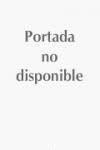
So you’re using Windows 10, but do you know how to make the most of it? Have you found all its clever hidden features and functions? Do you know how to use it productively, or are you missing some tricks and shortcuts that could save you time and help you get more enjoyment from your PC?
In Beginning Windows 10, Mike Halsey takes you through the new features of this amazing new operating system, revealing some of its surprising capabilities, and helping you customize it to suit you. Create an environment for school, work, and play that puts the important things at your fingertips, while combining them in ways you never thought possible. Learn how to carry your personalized Windows experience with you as part of your Microsoft account and across more than one device, while at the same time keeping everything safe, secure and backed up with minimum fuss, so you can enjoy peace of mind with your new PC.
With the right start, your PC can become a tool that works for you, not against you, and leaves more of your time and energy free for the things that matter to you. Beginning Windows 10 shows you how.
- ISBN: 978-1-4842-1086-4
- Editorial: Apress
- Encuadernacion: Rústica
- Fecha Publicación: 21/10/2015
- Nº Volúmenes: 1
- Idioma: Inglés
