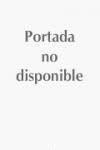
70-217 ALS Microsoft Windows 2000 active directoryTM services package
INDICE: ABOUT THIS BOOK. Intended Audience. Prerequisites. Reference Materials. Features of This Book. Chapter and Appendix Overview. Where to Find Specific Skills in This Book. Getting Started. The Microsoft Certified ProfessionalProgram. Technical Support. Chapter 1: Introduction to Microsoft Windows 2000. Lesson 1: Windows 2000 Overview. Lesson 2: Windows 2000 Architecture Overview. Lesson 3: Windows 2000 Directory Services Overview. Lesson 4: Logging On toWindows 2000. Lesson 5: The Windows Security Dialog Box. Review. Chapter 2: Introduction to Active Directory. Lesson 1: Active Directory Overview. Lesson 2: Understanding Active Directory Concepts. Review. Chapter 3: Active DirectoryAdministration Tasks and Tools. Lesson 1: Active Directory Administration Tasks. Lesson 2: Active Directory Administrative Tools. Lesson 3: Using MicrosoftManagement Consoles. Lesson 4: Using Task Scheduler. Review. Chapter 4: Implementing Active Directory. Lesson 1: Planning Active Directory Implementation. Lesson 2: Installing Active Directory. Lesson 3: Operations Master Roles. Lesson 4: Implementing an Organizational Unit Structure. Review. Chapter 5: DNS and Active Directory Integration. Lesson 1: Understanding DNS Name Resolution. Lesson 2: Understanding and Configuring Zones. Lesson 3: Zone Replication and Transfer. Lesson 4: Monitoring and Troubleshooting DNS for Active Directory. Review. Chapter 6: Configuring Sites. Lesson 1: Configuring Site Settings. Lesson 2: Configuring Inter-Site Replication. Lesson 3: Troubleshooting Replication. Lesson 4: Maintaining Server Settings. Review. Chapter 7: User Account Administration. Lesson 1: Introduction to User Accounts. Lesson 2: Planning New User Accounts. Lesson 3: Creating User Accounts. Lesson 4: Creating User Profiles. Lesson 5: Creating Home Directories. Lesson 6: Maintaining User Accounts. Review. Chapter 8: Group Account Administration. Lesson 1: Introduction to Groups. Lesson 2: Planning a Group Strategy. Lesson 3: Creating Groups. Lesson 4: Understanding Default Groups. Lesson 5: Groups for Administrators. Review. Chapter 9: Securing Network Resources. Lesson 1: Understanding NTFS Permissions. Lesson 2: Assigning NTFS Permissions. Lesson 3: Assigning Special Permissions. Lesson 4: Copying and Moving Files And Folders. Lesson 5: Troubleshooting Permissions Problems. Review. Chapter 10: Administering Shared Folders. Lesson 1: Understanding Shared Folders. Lesson 2: Planning Shared Folders. Lesson 3: Sharing Folders. Lesson 4: Combining Shared Folder Permissions and NTFS Permissions. Lesson 5: Configuring Dfs to Gain Access to Network Resources. Review. Chapter 11: Administering Active Directory. Lesson 1: Locating Active Directory Objects. Lesson 2: Controlling Access to Active Directory Objects. Lesson 3: Publishing Resources in Active Directory. Lesson 4: Moving Active Directory Objects. Lesson 5: Delegating Administrative Control of Active Directory Objects. Lesson 6: Backing Up Active Directory. Lesson 7: Restoring Active Directory. Lesson 8: Troubleshooting Active Directory. Review. Chapter 12: Administering Group Policy. Lesson 1: Group Policy Concepts. Lesson 2: Group Policy Implementation Planning. Lesson 3: Implementing Group Policy. Lesson 4: Managing Software Using Group Policy. Lesson 5: Managing Special Folders Using Group Policy. Lesson 6: Troubleshooting Group Policy. Review. Chapter 13: Administering a Security Configuration. Lesson 1: Security Configuration Overview. Lesson 2: Auditing. Lesson 3: Using Security Logs. Lesson 4: User Rights. Lesson 5: Using Security Templates. Lesson 6: Security Configuration and Analysis. Lesson 7: Troubleshooting a Security Configuration. Review. Chapter 14: Managing Active Directory Performance. Lesson 1: Active Directory Performance Monitoring Tools. Lesson 2: Active Directory Support Tools. Lesson 3: Monitoring Access to Shared Folders. Review. Chapter 15: Deploying Windows 2000 Using RIS. Lesson 1: RISOverview. Lesson 2: Implementing RIS. Lesson 3: Administering RIS. Lesson 4: RIS Frequently Asked Questions and Troubleshooting. Review. APPENDIX A: Questions and Answers. APPENDIX B: Installing and Configuring the DHCP Service. Glossary. Index.
- ISBN: 978-0-470-06755-0
- Editorial: John Wiley & Sons
- Encuadernacion: Cartoné
- Páginas: 836
- Fecha Publicación: 18/04/2008
- Nº Volúmenes: 1
- Idioma: Inglés
- Inicio /
- INFORMÁTICA /
- WINDOWS
