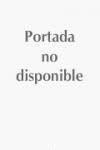
70-216 ALS Microsoft Windows 2000 network infrastructure administration package
INDICE: About This Book. Features of This Book. About the CD-ROMs. Before You Begin. Prerequisites. Reference Materials. Conventions Used. Chapter and Appendix Overview. Where to Find Specific Skills. Getting Started. Setup Instructions. The Microsoft Certified Professional Program. Microsoft Certification Benefits. Requirements for Becoming a Microsoft Certified Professional. Technical Training for Computer Professionals. Technical Support. Chapter 1: Introducing Microsoft Windows 2000 Networking. Lesson 1: The OSI Reference Model. Lesson 2: Installing and Binding Windows 2000 Network Components. Chapter 2: Introducing TCP/IP. Lesson 1: TCP/IP Overview. Lesson 2: IP Addressing and Subnetting Lesson 3: Understanding TCP and UDP. Chapter 3: Implementing TCP/IP. Lesson1: Installing and Configuring TCP/IP. Lesson 2: Using the Windows 2000 TCP/IPTools. Chapter 4: NetWare Networking with Windows 2000. Lesson 1: IntroducingIPX and NWLink. Lesson 2: Using the Windows 2000 NetWare Clients. Chapter 5: Implementing the Dynamic Host Configuration Protocol. Lesson 1: Introducing DHCP. Lesson 2: Using the DHCP Server. Lesson 3: Administering DHCP. Lesson 4: Troubleshooting DHCP. Chapter 6: Routing IP. Lesson 1: Understanding IP Routing. Lesson 2: Routing with RRAS. Lesson 3: Using Dynamic Routing Protocols. Chapter 7: Understanding the Domain Name System. Lesson 1: IP Host Naming and DNS.Lesson 2: Resolving Host Names with DNS. Lesson 3: Planning a DNS Implementation. Chapter 8: Using the Windows 2000 DNS Server. Lesson 1: Installing and Configuring Windows 2000 DNS. Lesson 2: Working with Zones. Lesson 3: Working with Resource Records. Lesson 4: Configuring Zone Transfers. Lesson 5: Monitoring and Troubleshooting DNS. Chapter 9: Implementing Windows Internet Name Service. Lesson 1: Introducing NetBIOS. Lesson 2: WINS Name Registration and Resolution. Lesson 3: Implementing WINS. Lesson 4: Configuring WINS Replication. Lesson Summary. Chapter 10: Securing Network Protocols. Lesson 1: Using Packet Filters. Lesson 2: Using IPsec. Lesson 3: Deploying IPsec. Chapter 11: Using theRemote Access Service. Lesson 1: Introducing the Remote Access Service. Lesson 2: Configuring a Remote Access Server. Lesson 3: Managing Remote Access Security. Lesson 4: Virtual Private Networking. Chapter 12: Using Network Address Translation. Lesson 1: Introducing NAT. Lesson 2: Installing and Configuring NAT. Lesson 3: Installing Internet Connection Sharing. Chapter 13: ImplementingCertificate Services. Lesson 1: Introducing Certificates Lesson 2: Installingand Configuri.ng Microsoft Certificate Services. Lesson 3: Managing Certificates. Chapter 14: Monitoring Network Activity. Lesson 1: Monitoring Windows 2000 Activity. Lesson 2: Monitoring Network Services. Lesson 3: Using Network Monitor. APPENDIX: Questions and Answers. GLOSSARY. INDEX.
- ISBN: 978-0-470-06757-4
- Editorial: John Wiley & Sons
- Encuadernacion: Cartoné
- Páginas: 809
- Fecha Publicación: 18/04/2008
- Nº Volúmenes: 1
- Idioma: Inglés
- Inicio /
- INFORMÁTICA /
- WINDOWS
